/Reading Storyspaces
The online version of Twilight. A Symphony, just as the original from 1996, can be read in multiple ways. The default way of reading, most similar to page-turning, is activated by pressing the enter key on your laptop / desktop, or by touching / clicking the forward button on your tablet, smartphone or PC. Random and conditional links programmed into the default mode ensure that your journey is never the same. Sometimes, a short beep can be heard on your default route. It means your current passage has ended and it is time for a next movement.
As a hypertext fiction, the work offers a chose-your-own-path type of reading. Apart from standard text links, link menu is available, accessible via the link button at the bottom of the text panel in the navigation panel. It displays a list of all destinations available from a given text segment. Link titles are displayed on the left, the names of link destination on the right.
Finally, a visual mode of reading is available. The map button activates Connections Map where the networked neighbourhood of incoming and outcoming connections is visible:
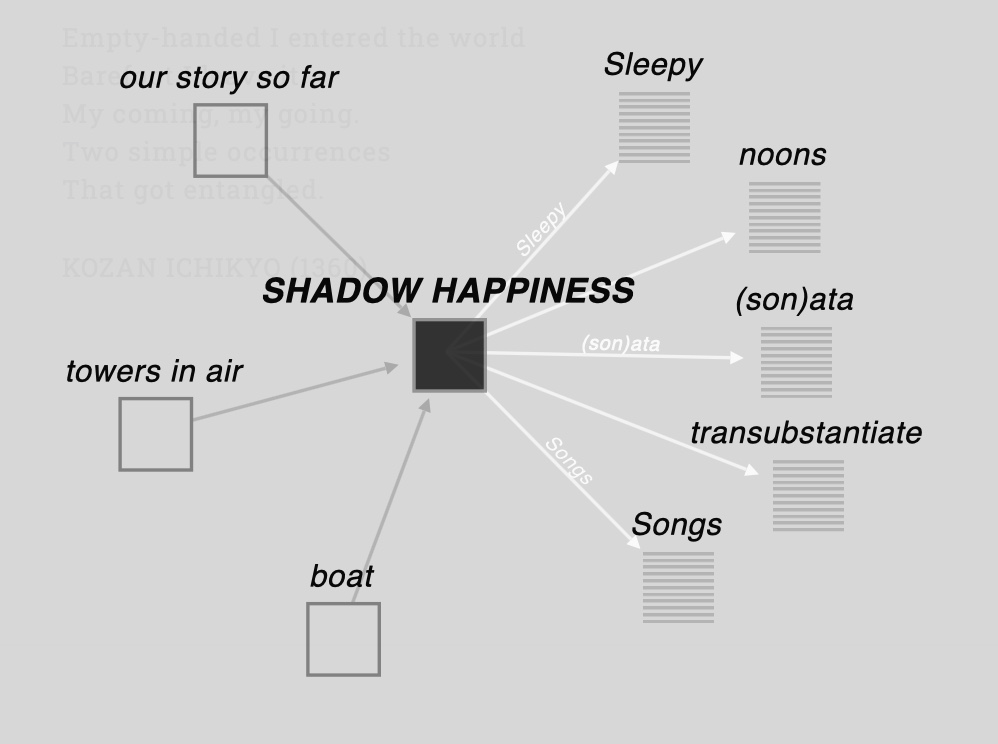
The current segment is displayed in the middle. Dark arrows come from segments leading to the current one, white arrows lead out to available linked places. Clicking or tapping on names above rectangles transports to destinations they mark.
Apart from the Connections Map, Hierarchy Map is available:
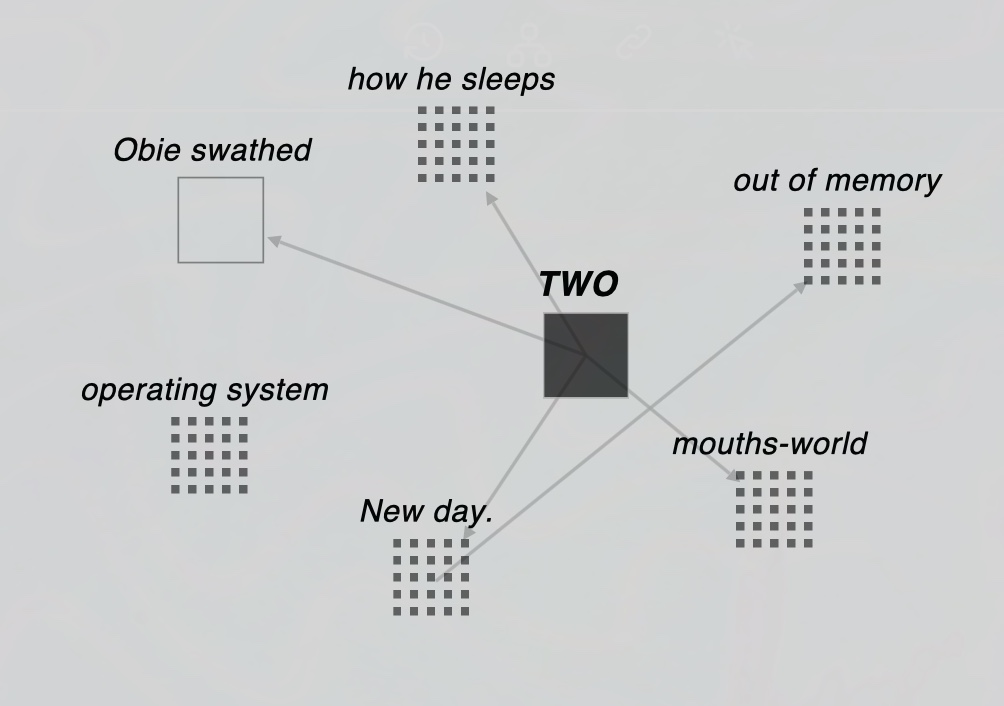
Hierarchy Map displays current hypertext layer, or a folder, where the author gathered segments of similar theme. Some of the nodes on the Hierarchy Map, those marked by the checkers pattern, contain other segments. Clicking or tapping onto these will take you a “level down” and into another layer of the hypertext map. Nodes with no children are displayed as simple grey rectangles. All titles on the map are links ready to be followed. The maps are fully scalable, zoom-in and zoom-our buttons give control over the the map. Up and Down buttons navigate layers of the Hierarchy Map. Above each link an authorial title is displayed: you can zoom in and enjoy the puns, jokes, commentaries on this extra layer of creativity that Michael Joyce layed out over dense linking systems of the original Storyspace environment.
Apart form the main modes of reading, few navigational devices are added. The status of reading panel, accessible by the history button , displays the number of lexias read and a short list of recently visited places. A breadcrumb in the bottom right corner marks your current position within the global hierarchy of the hypertext. The breadcrumb allows for quick jumps to a higher level of content.
In this edition of Twilight. A Symphony the text is occasionally accompanied by audio recordings of Michael Joyce’s readings of the work. If an audio recording for a current segment is available, the audio button will be displayed in the navigation panel under the text. Click the button to listen to the author reading the current lexia.
The backgrounds offered in this version are not only decorative. They mark the major thematic areas of Twilight. A Symphony mentioned in the starting node “Our story so far” as those going into four cardinal directions, toward past and present, life and death. As such they also orient the reader, signal a departure from the current narrative thread or a return to a path taken before. For further navigational and reading assistance consult with your browser’s internal systems that will allow for a global text search, bookmarking and other ways of engaging with Twilight. A Symphony.
Excerpts from original instructions ("Reading Storyspaces", 1996):
You read in the way you always have, with touch and look, in a stream or in bursts, in a ritual, a rhythm, or a reverie or as you like it. Even so everything has changed, but for long enough now that many are used to the change and so it disappears (while others claim it has merely reverted to how it was before and thus it never happened; and a few, happily, are content with what is plausible).
When you begin reading, you will see an open text window which looks like this one. If you want to shape this reading in something of a dance involving our common intentions and momentary whims, you can click and go on (here or anywhere) and the text will take you, or you it, where either you or it are going.
This is to say that someone has written this novel and yet (or so) it has taken its own shape, which changes (yet or so) according to your interventions. You could read no further than this and still your subsequent clicks would make a music that neither of us anticipated. The text would take on a rhythm and a weave among us and, as with any caress, change and shift and insist upon itself beneath your touch.
(Enough poetry, you say, bring on the praying mantises! So be it…)
Michael Joyce
[..]
To return to the Title Screen, click here.